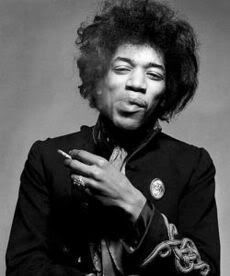Post
by Pennywise11 » Tue Mar 06, 2007 12:41 pm
Hey ooga-booga....yes I have added pictures from my photobucket account.. Here is how I do it...
1. Sign in of course
2. Depending on how you have your photos organized either go to your specific album with the picture you want to use. For me usually all my photos are showing.
3. You should see below each picture 3 code options
- URL Link __________________
-HTML Tag __________________
-IMG Code __________________
What I do now is highlight the IMG Code option avaliable and thing paste it into the Halloween site blog where I am typing...such as :
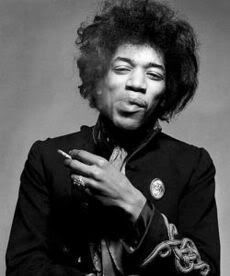
I hope this was helpful.. I find the maual typing of the code is to much work to bother.... I'm all about copy and paste! Cheers.
1, 2, Freddy's Coming For You 3, 4, Better Lock Your Door 5, 6, Grab A Crucifix 7, 8, Better Stay Up Late 9, 10, Never Sleep Again